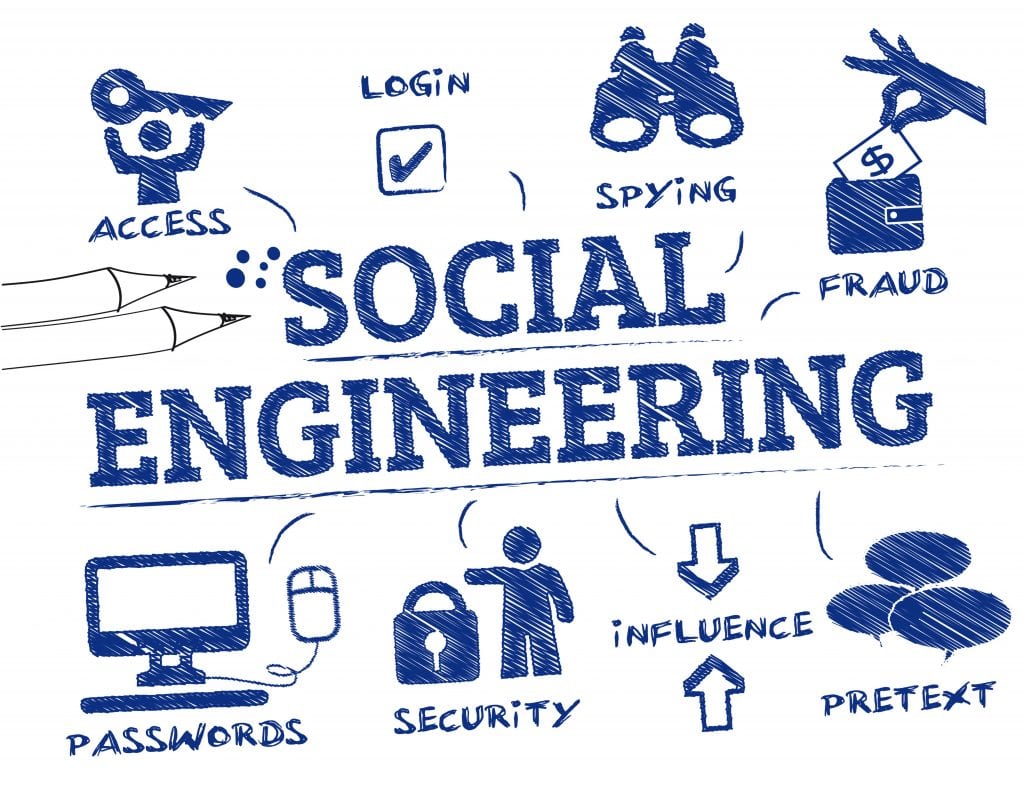
Social Engineering
According to Wiki #SocialEngineering is the psychological manipulation of people into performing actions or divulging confidential information. A type of confidence trick for the purpose of information gathering, fraud, or system access, it differs from a traditional "con" in that it is often one of many steps in a more complex fraud scheme.
How it works?
Imagine that something weird is happening to someone's website. What will you do? In fact, the real answer does not matter, because now you know that it happens.
Now imagine that your associate or friend has got his website hacked. How do you feel now? With an 80% probability, you'll be sorry. But what's matter - since this very moment you'll be sure that it can happen to you too.
Finally, something weird is going on with your website or computer.
THAT'S THE STARTING POINT
If you know something about it and definitely confident with it - good for you, so you can calmly investigate, understand and fix it.
If not - you'll decide to google for security protection tools, actually, like you did last time with antivirus software [which in fact is really useless without other cybersecurity tools] last year. For some time you'll feel quite confident and protected until things will turn to even weirder. So, what's up?
THE CON
In many cases the spyware, rootkits and trojan horses are quite hard to market, right? Like my marketing friend said once "Do you know what is the difference between a rat and a squirrel? No? Squirrel has better marketing". It works definitely the same way with spyware, rootkits, and trojan horses. They are never marketed as "a rat". They are always aggressively promoted as "a squirrel". Moreover, the FREE squirrel. These people think "Why have I pay for the subscription or the product from a well-known source if there is one FREE?!"
The con is inside. Nobody will agree that he is not smart. Everybody thinks that he is smarter than others. You should know this feeling, right? So, what "smart" people do? Exactly, they are doing smart things and downloading free. Because Free is Cheaper.
THIS POINT IS THE LAST ONE TO TURN AWAY FROM IMMINENT PROBLEMS